MySQL 설치
https://happylulurara.tistory.com/139
[ubuntu]mysql소스설치하기/컴파일설치/수동설치
MySQL 설치 링크 참조 : https://dev.mysql.com/doc/refman/8.0/en/installing-source-distribution.html mysql에서 mac은 어떻게 설치하면되는지, 윈도우는 어떻게 설치하면되는지 mysql수동설치는 어떻게 이루..
happylulurara.tistory.com
APM 수동 설치 과정+에러
(본인 기준) 넉넉 잡아 1시간 정도 소요설치링크필수 패키지 설치apr, apr-util, prce, apache 설치APR은 아파치 웹 서버를 위한 지원 라이브러리다. 일정한 동작 위해 필요. OS에 매핑되는 API 세트 제공pcr
velog.io
https://r-mango.tistory.com/6?category=900118
[1주차] _ Ubuntu 20.04에서 MySQL8.0.27 수동 설치/ 소스 설치/ 컴파일 설치
1. 필요 패키지 설치해야하는 의존성 패키지들에는 다음이 있다. 1) CMake 2) GNU make 3.75 이상 3) GCC 7.1 이상 4) C++ 또는 C99 컴파일러 5) SSL library 6) Boost C++ libraries 7) ncurses library 8) Perl..
r-mango.tistory.com

mysql 비밀번호

mysql 설치중 boost 라이브러리
https://myinfrabox.tistory.com/34
[MySQL][Error] Configure시 CMake Boost 처리 방법
1. 문제점 Centos 7 + apache 2.4.x + php 7.x + mysql 5.7.x 설치 도중 mysql 설치과정에서 아래와 같은 에러메시지를 발견하였습니다. -- Running cmake version 2.8.11 -- Could NOT find Git (missing: GIT_EX..
myinfrabox.tistory.com
/usr/local# cd src
/usr/local/src# sudo wget https://boostorg.jfrog.io/artifactory/main/release/1.70.0/source/boost_1_70_0.tar.gz
/usr/local/src# sudo tar xvfz boost_1_70_0.tar.gzcmake \
.. \
-DCMAKE_INSTALL_PREFIX=/usr/local/mysql \
-DMYSQL_DATADIR=/usr/local/mysql/data \
-DMYSQL_UNIX_ADDR=/usr/local/mysql/mysql.sock \
-DMYSQL_TCP_PORT=3306 \
-DDEFAULT_CHARSET=utf8 \
-DDEFAULT_COLLATION=utf8_general_ci \
-DSYSCONFDIR=/etc \
-DWITH_EXTRA_CHARSETS=all \
-DWITH_INNOBASE_STORAGE_ENGINE=1 \
-DWITH_ARCHIVE_STORAGE_ENGINE=1 \
-DWITH_BLACKHOLE_STORAGE_ENGINE=1 \
-DDOWNLOAD_BOOST=1 \
-DWITH_BOOST=/usr/local/src/boost_1_70_0
세그멘테이션 fault -> 8.0.19 깔것 최신버전인 8.0.29깔고 지옥열차 탈수도...



터미널 멈춰있을 때 쓰면 된다. bin/mysql -u root -p를 !



흑.. 감격스럽다. 이 창을 보려고 어제부터 얼마나 난리를 쳤는지
MySQL 서비스 등록
/usr/local/# cp /usr/local/mysql/support-files/mysql.server /etc/init.d/mysqld
/usr/local/# vi /etc/init.d/mysqld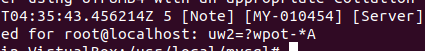
'Server' 카테고리의 다른 글
| [리눅스] 우분투에서 키가 입력되지 않을 때 (0) | 2022.06.30 |
|---|---|
| 우분투에 php설치 (0) | 2022.06.30 |
| [Server] virtual box에 ubuntu와 apache소스 설치하기 / 아파치 설치 중 apr-util 에러 해결방법과 아파치 실행안될때 해결방법 (2) | 2022.06.23 |


댓글