728x90
반응형
기본 setting
|
1
2
3
4
5
6
7
8
9
10
11
12
13
14
15
16
17
18
19
20
21
22
23
24
25
26
27
|
import Button from "./Button";
import styles from "./App.module.css";
import {useState,useEffect} from "react";
function App(){
const[loading,setLoading]=useState(true);
const[movies,setMovies]=useState([]);
useEffect(()=>{
fetch(
`https://yts.mx/api/v2/list_movies.json?minimum_rating=8.5&sort_by=year`
).then(response=>response.json)
.then(json=>{
setMovies(json.data.movies);
setLoading(false);
});
},[])
console.log(movies)
return <div>
{loading?<h1>Loading...</h1>:null}
</div>;
}
export default App;
|
cs |
fetch는 then이랑 쓰는 것보다 async await 와 함께 쓴다.
async - await 으로 구현해보기
|
1
2
3
4
5
6
7
8
9
10
11
12
13
14
15
16
17
18
19
20
21
22
23
24
25
26
27
28
29
30
31
32
|
import {useState,useEffect} from "react";
function App(){
const[loading,setLoading]=useState(true);
const[movies,setMovies]=useState([]);
const getMovies=async()=>{
const response = await fetch(
`https://yts.mx/api/v2/list_movies.json?minimum_rating=8.5&sort_by=year`
);
const json=await response.json();
setMovies(json.data.movies);
setLoading(false);
};
useEffect(()=>{
getMovies();
},[]);
console.log(movies)
return <div>
{loading?<h1>Loading...</h1>:null}
</div>;
}
export default App;
|
cs |
useEffect 안에 디펜던시를 빈 배열로 설정해줌으로써 한번만 실행되게 하고 async await을 통해 api를 호출했다
https://joshua1988.github.io/web-development/javascript/js-async-await/
자바스크립트 async와 await
(중급) 자바스크립트 개발자를 위한 async, await 사용법 설명. 쉽게 알아보는 자바스크립트 async await 개념, 사용법, 예제 코드, 예외 처리 방법
joshua1988.github.io
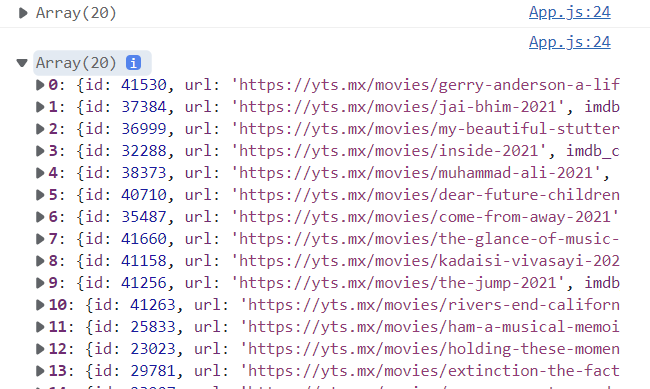
이러면 console.log에 array가 두번 나오는데 setMovies 와 setLoading을 했기 때문이다.
map안에 map
map을 쓸 때 중요한 것은 고유의 key가 있어야 한다.
map을 통해서 영화 제목, 영화 summary,영화 장르를 표현해줄건데 장르의 경우 배열안에 들어가 있다.
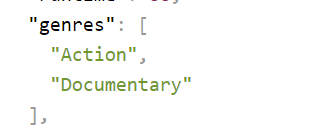
genres 배열을 map할 때 key로 id를 쓸 수 없다. 사실상 genres 배열 안에 장르 밖에 없고 고유 id이런게 없기 때문이다..! 이럴때는 그냥 장르에 해당하는 값(예를 들면 documentary)을 key로 줘도 된다. 어차피 key는 고유한 값이면 되기 때문이다.
그래서 map안에 map을 하나 더 만든다. 가장 겉에 있는건 movie.map 속에 있는건 movie.genres.map
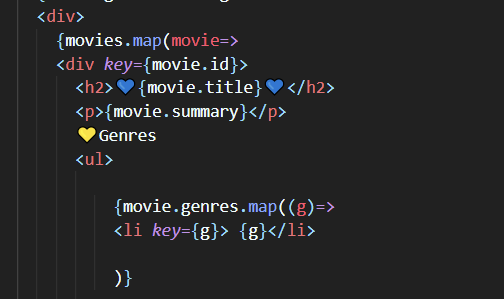
최종코드
|
1
2
3
4
5
6
7
8
9
10
11
12
13
14
15
16
17
18
19
20
21
22
23
24
25
26
27
28
29
30
31
32
33
34
35
36
37
38
39
40
41
42
43
44
45
46
47
48
49
50
51
52
53
|
import {useState,useEffect} from "react";
function App(){
const[loading,setLoading]=useState(true);
const[movies,setMovies]=useState([]);
const getMovies=async()=>{
const response = await fetch(
`https://yts.mx/api/v2/list_movies.json?minimum_rating=8.5&sort_by=year`
);
const json=await response.json();
setMovies(json.data.movies);
setLoading(false);
};
useEffect(()=>{
getMovies();
},[]);
console.log(movies)
return (<div>
{loading?<h1>Loading...</h1>:
<div>
{movies.map(movie=>
<div key={movie.id}>
<img src={movie.medium_cover_image}></img>
<h2>💙{movie.title}💙</h2>
<p>{movie.summary}</p>
💛Genres
<ul>
{movie.genres.map((g)=>
<li key={g}> {g}</li>
)}
</ul>
</div>
)}
</div>}
</div>);
}
export default App;
|
cs |
728x90
반응형
'React' 카테고리의 다른 글
| [React] Movie App 만들기! (3) - 다이나믹 URL 만들기 (0) | 2022.05.06 |
|---|---|
| [React] Movie App 만들기(2) - Router을 사용해보자! (0) | 2022.05.06 |
| [React] coin tracker 심화 - 달러를 비트코인 단위로 바꾸기 (0) | 2022.05.05 |
| [React] Coin Tracker 만들기! (0) | 2022.05.04 |
| [React] to-do list를 만들어보자! (0) | 2022.05.02 |




댓글